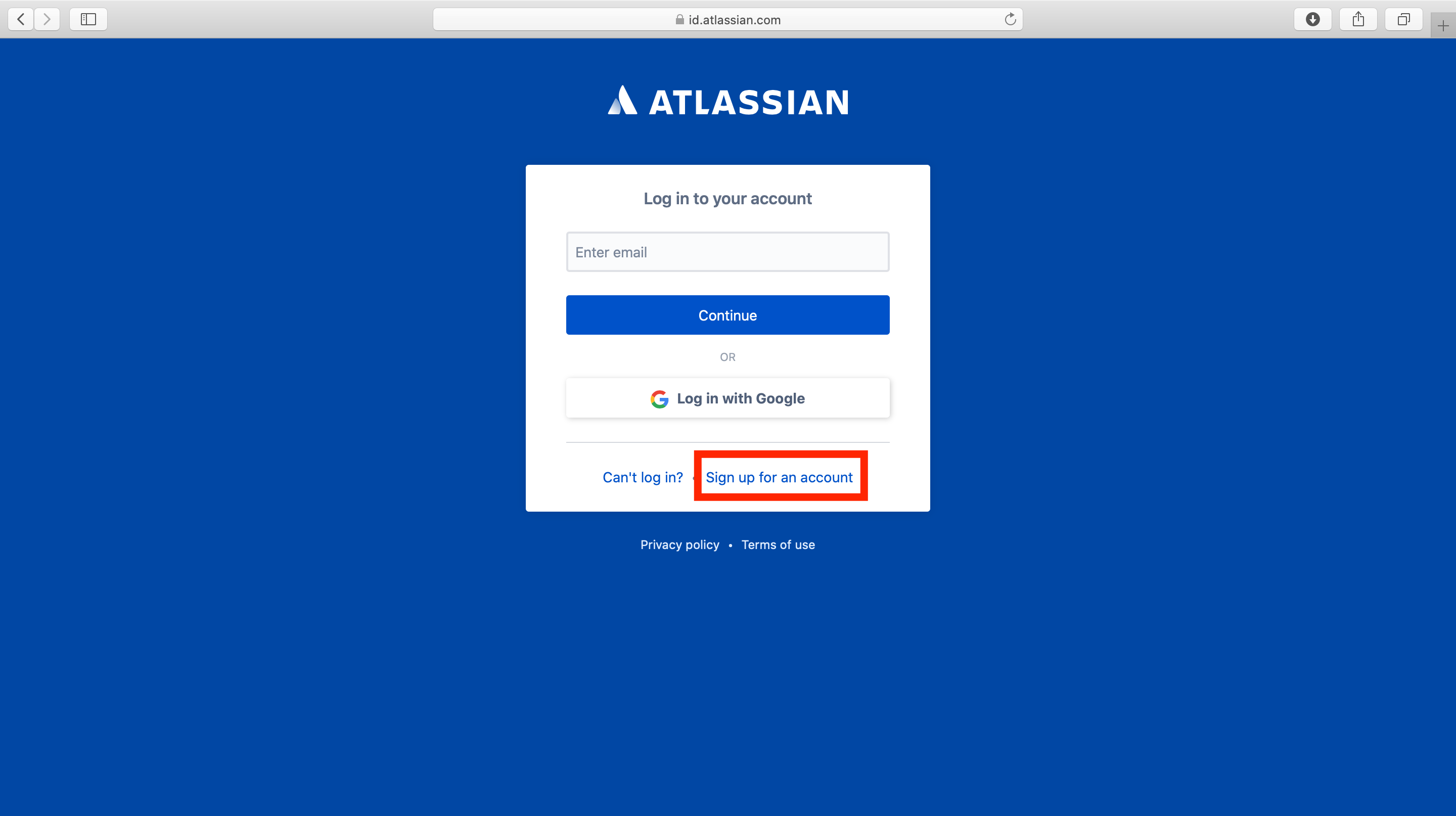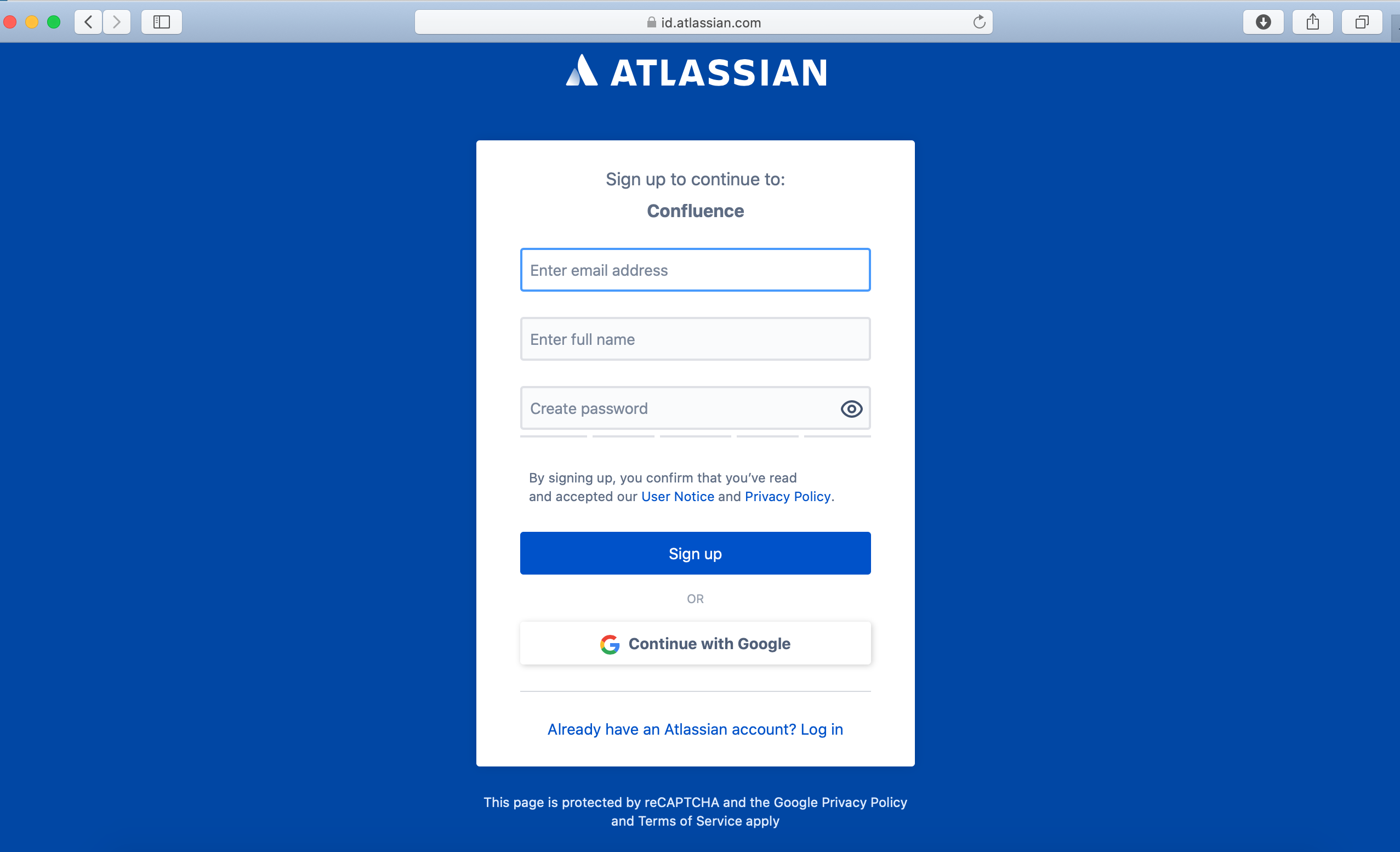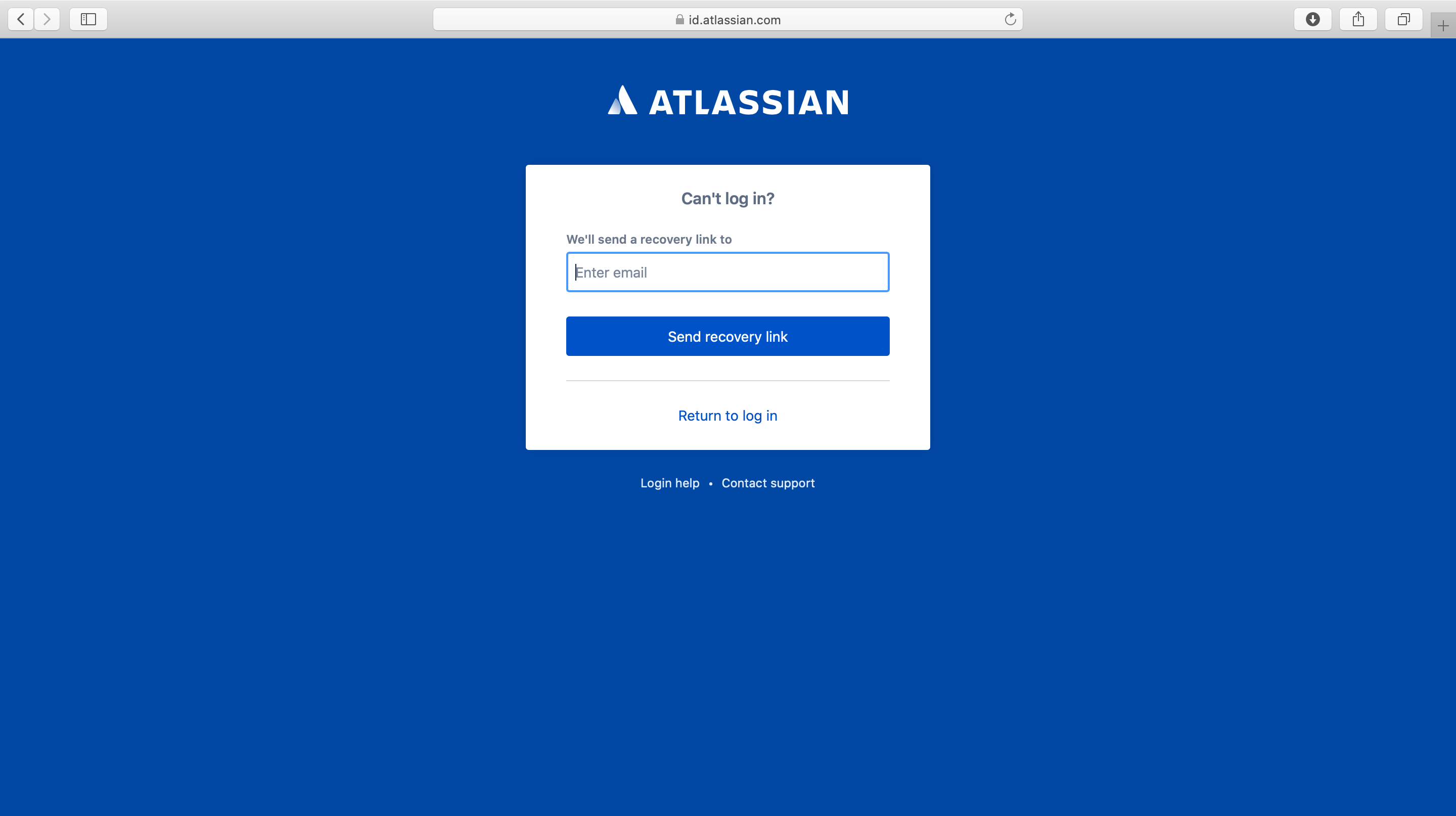...
You can create an Atlassian/Confluence account yourself. Just go to https://id.atlassian.com/ and complete the process.
Select sign up for an account
Submit your information in the form below
You will receive an email from Atlassian asking that you verify your email address. That's it!
If you don't see the verification email, check your spam folder for an email from noreply@mailer.atlassian.com or noreply@mail.notifications.atlassian.com. If you still don't see the verification email, return to the log in screen to resend the email.
How to
...
Reset a Password or Re-activate a Confluence Account
If you previously created a confluence account but did not activate your account or need to reactivate reset your accountconfluence password, visit https://id.atlassian.com/ and select Can't Log In.
...
You will be directed to the account recovery screen below.
How to Reset Your Password
If you've forgotten your password and need to reset it, you can do so from the Confluence login page.
Choose the 'Forgot your password?' link and Confluence will step you through the process to reset your password.