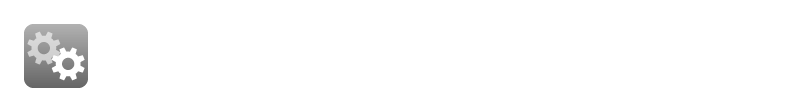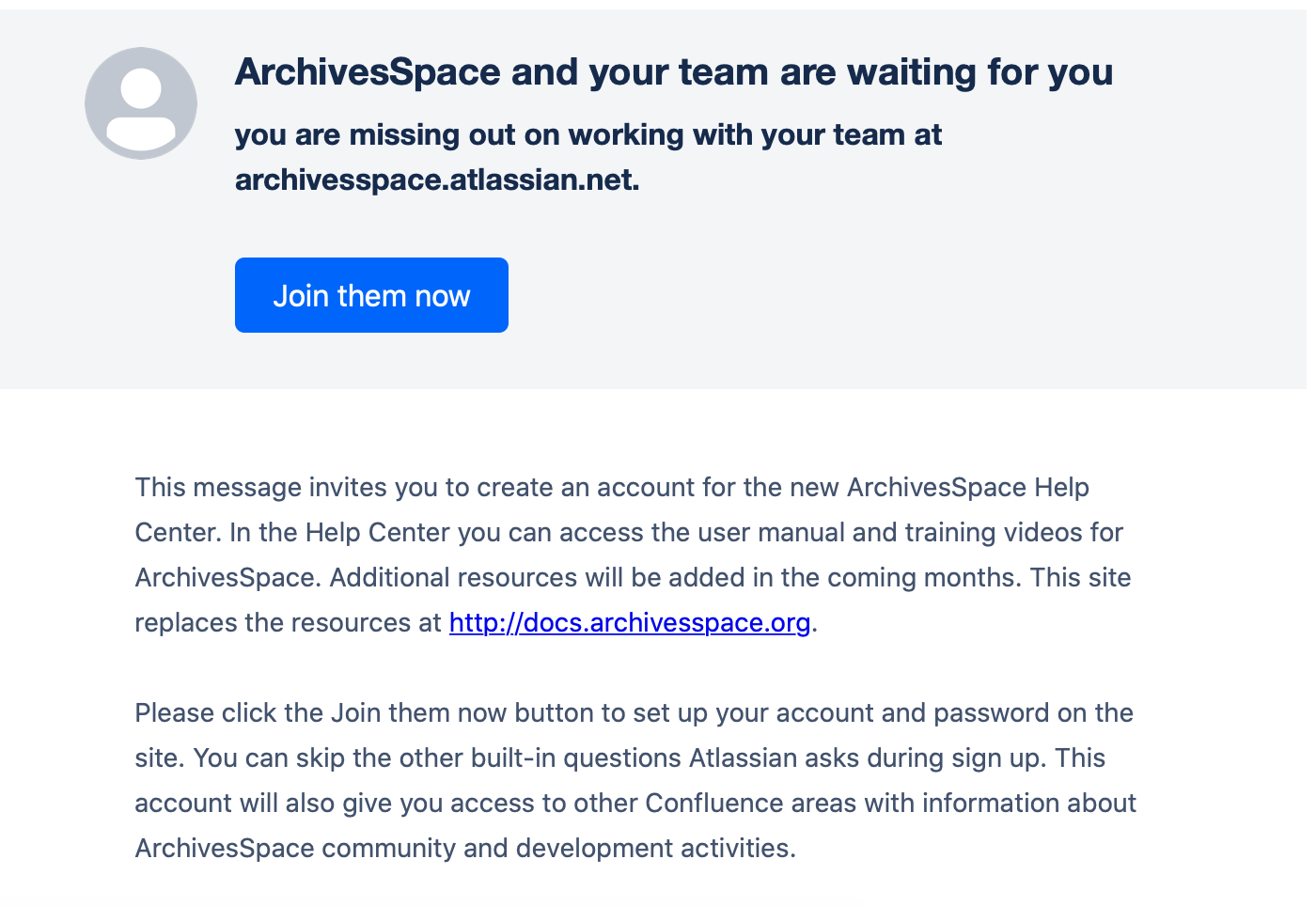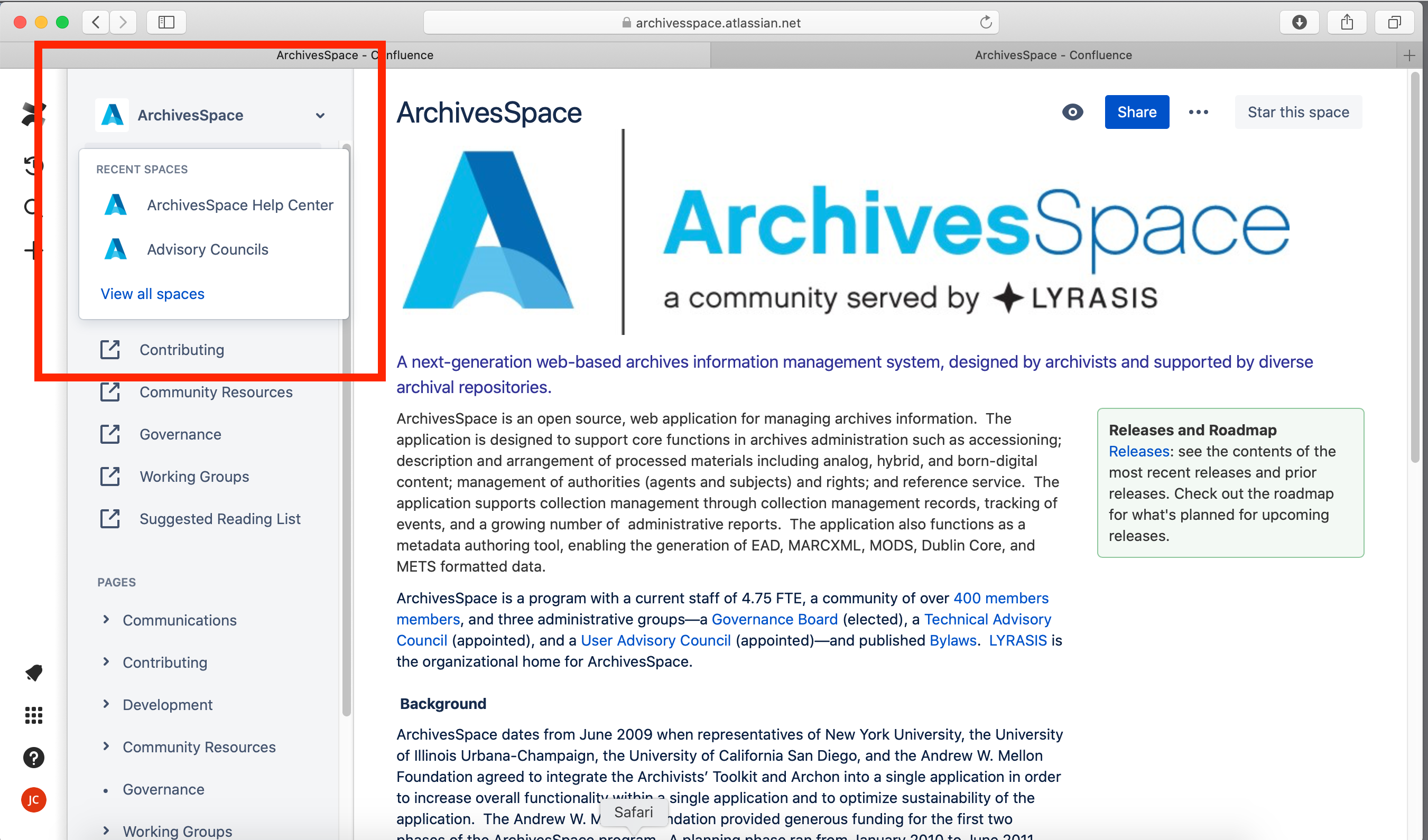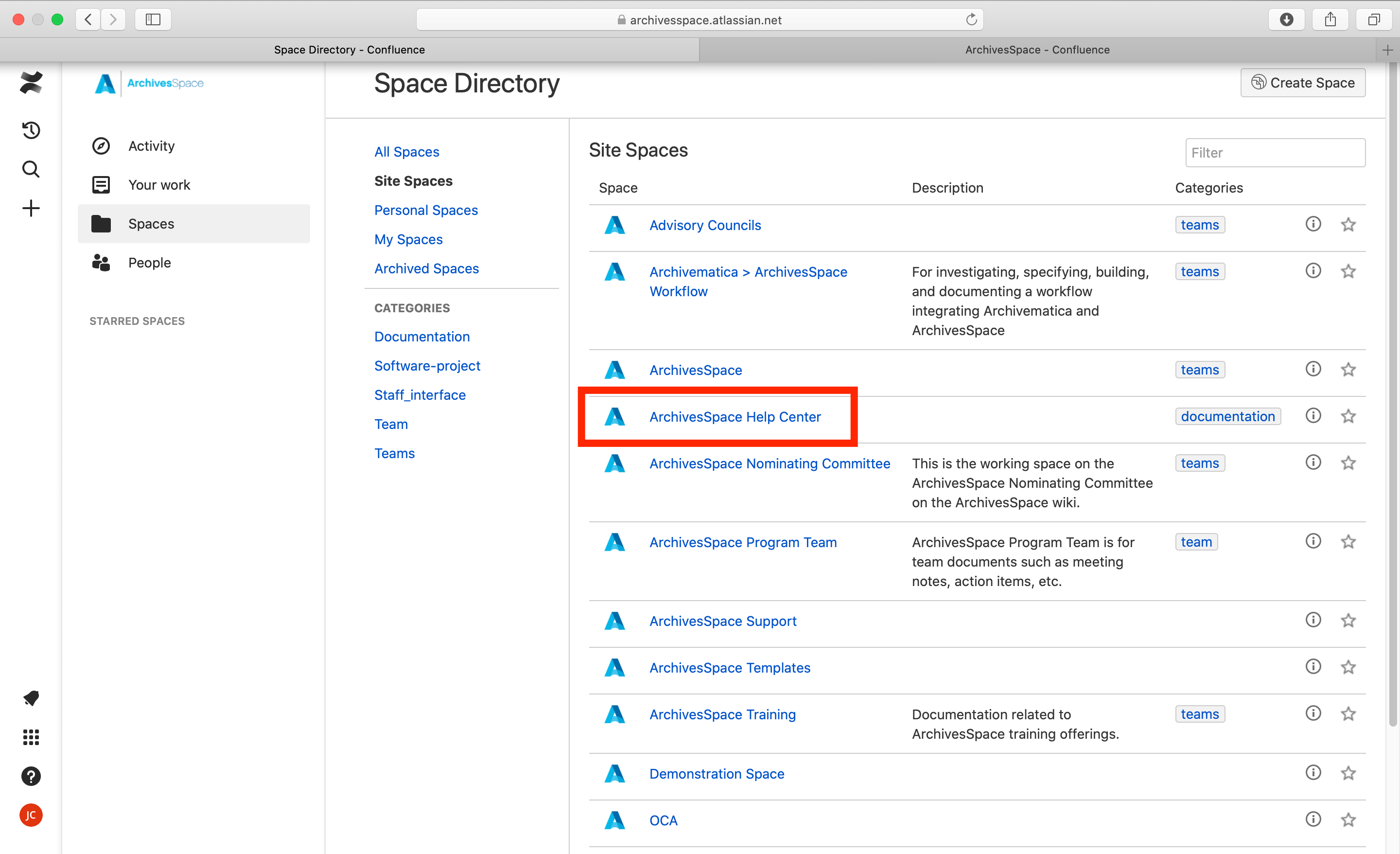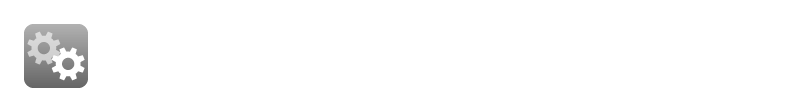We’re pleased to announce the new ArchivesSpace Help Center with an improved user manual and new training videos. This new Help Center resides in our larger Confluence infrastructure to better facilitate access.
Access to the ArchivesSpace Help Center is a benefit of ArchivesSpace membership and the Help Center is a private area within this larger Confluence based site.
If you need assistance managing your Confluence account, visit the Confluence Account Management page.
How to Receive Access to the Help Center (ArchivesSpace members only)
- If you had an account in our previous Help Center prior to December 6, 2019, and have a Confluence account (using the same email account), you don’t need to do anything. Access to the Help Center has been granted.
- If you had an account in our previous Help Center prior to December 6, 2019, and did not have a Confluence account, you received an invitation email in December 2019 to activate your new Help Center account in Confluence.
- If you did not have an account in our previous Help Center but do have a current Confluence account, email ArchivesSpaceHome@lyrasis.org to be granted access to the Help Center.
- If you did not have an account in our previous Help Center and do not have a current Confluence account, you will first need to create an account in Confluence to receive access to the Help Center. You can do this through the Atlassian Confluence Account Creation Page. We will be notified of this account creation. If you create an account using your institutional email, we will activate access to the Help Center when we receive this account creation notice. If you elect to create a Confluence account using a personal email address (like gmail), you will need to contact the ArchivesSpace program team at ArchivesSpaceHome@lyrasis.org to request access.
- If you are a member representative for an ArchivesSpace member institution that joined ArchivesSpace after December 2019, a Help Center account has been created for you and the credentials to access this account have been sent to you via email.
Email Notification of Access
If you are a new member representative, a member using a personal email address or otherwise need the ArchivesSpace team to send you an invitation to access the Help Center, you will receive an email requesting you join the Help Center. You must select "Join them now" on this email and follow the steps to access the Help Center. The email will have the subject heading: ArchivesSpace has invited you to Confluence. The body of the email will look like this:
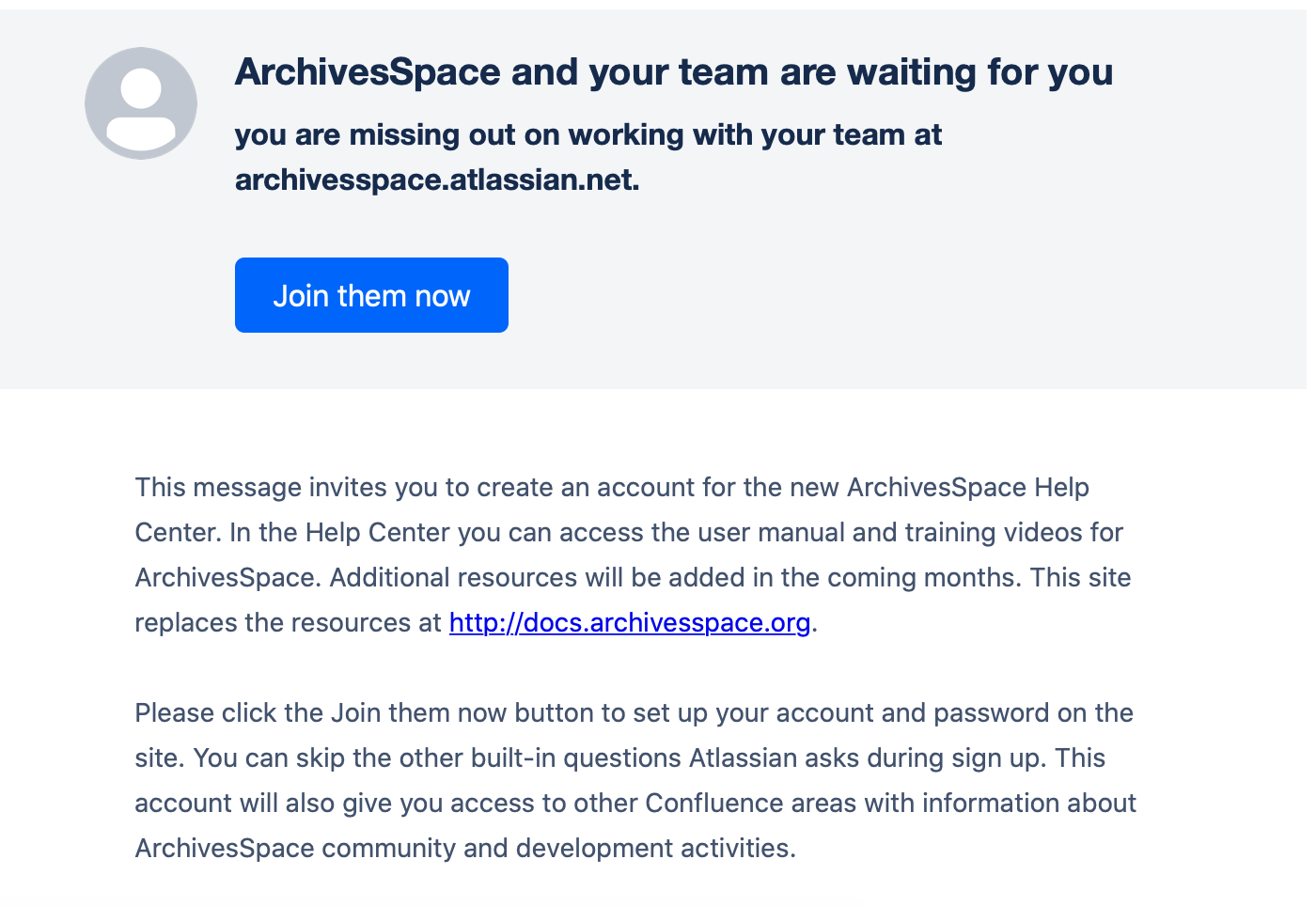
Once you are logged in, you can access the Help Center through the Space Directory page of Confluence or by following the link above.
While viewing the main ArchivesSpace Confluence page navigate to the upper left corner of Confluence and select the Space drop down.
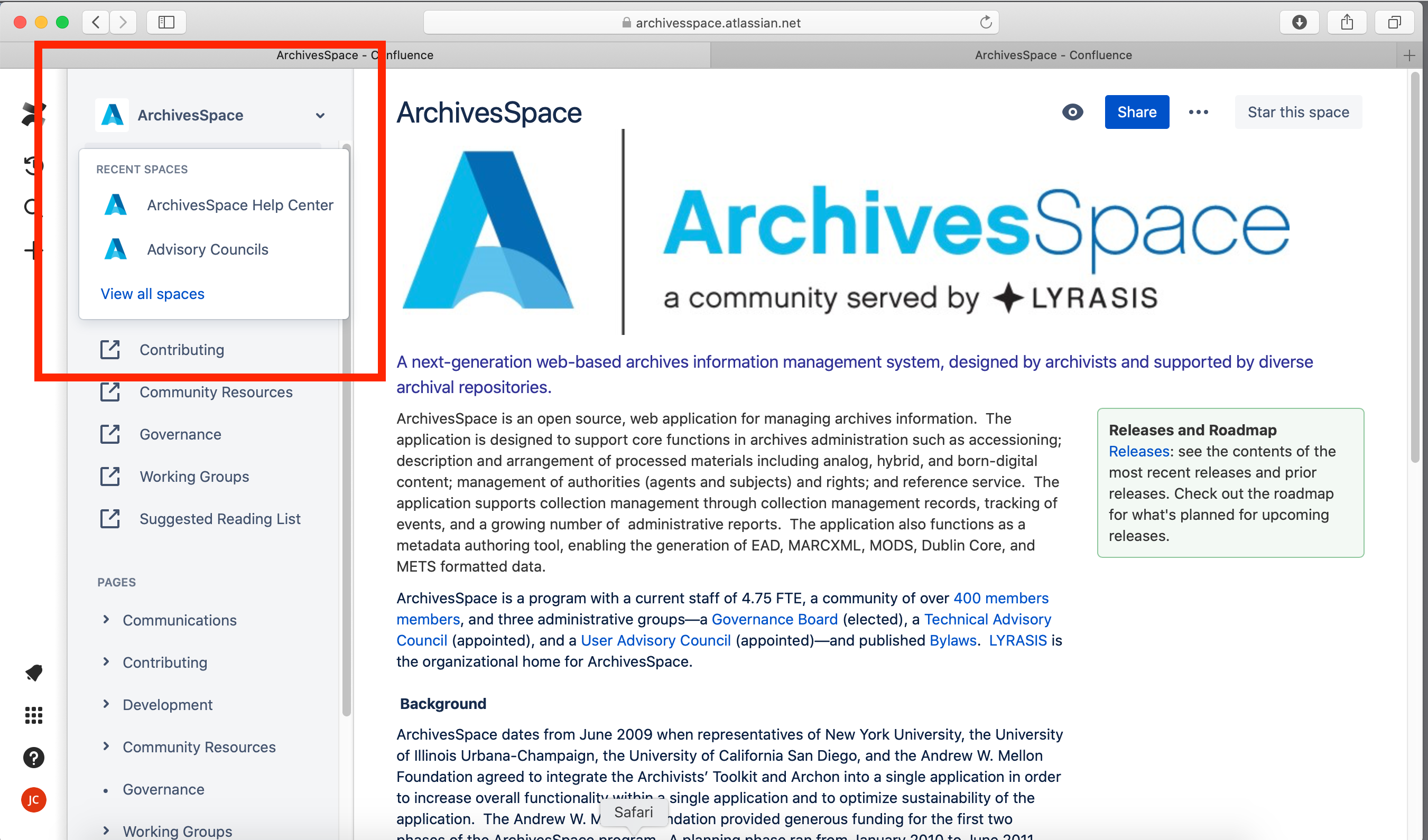
If you have accessed any ArchivesSpace spaces in the past, these will be listed in this drop down as a recent space.
If the Help Center space is not listed, select “View All Spaces” to access the Space Directory page.
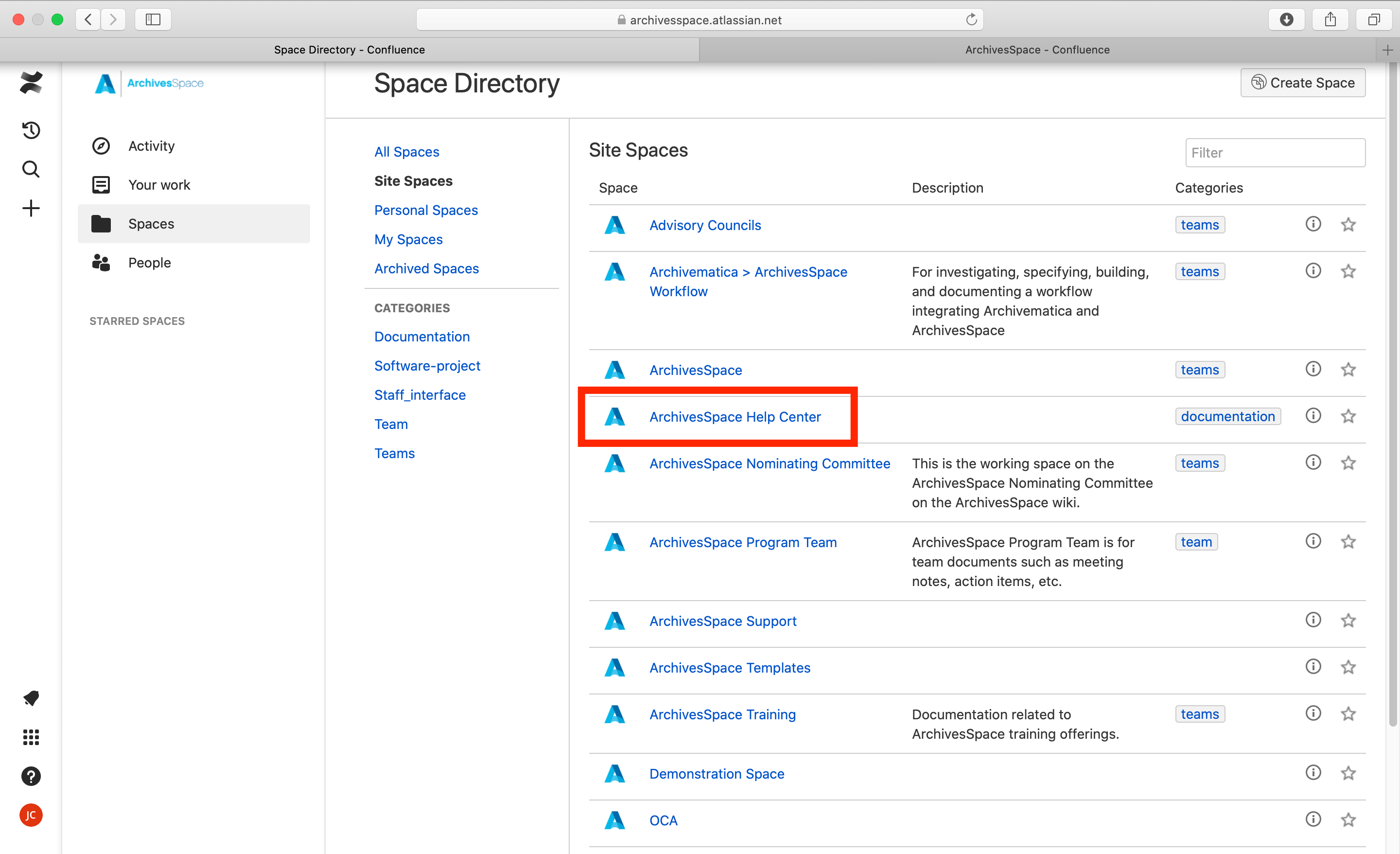
Select the ArchivesSpace Help Center.
To exit the Help Center and return to the main ArchivesSpace wiki, select the ArchivesSpace space in the drop down demonstrated above.
To learn more about navigating the Help Center, view our Help Center Tutorial Video here: