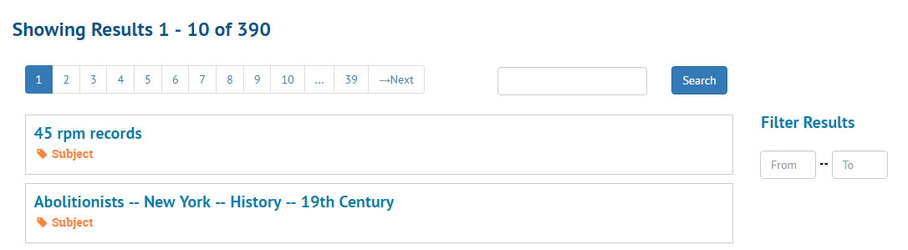Table of Contents
Overview
At the request of ArchivesSpace Development team member, Susan Pyzynski (Harvard University), Emilie Hardman (Houghton Library, Harvard University), with the assistance of Simmons intern, Anna Speth, designed and conducted guided interviews to explore the user experience of the ASpace PUI.
The session was conducted at Houghton Library with five participants recruited by the Harvard Student Agencies on Wednesday, October 12, 2016. Participants included two senior undergraduate students and three graduate students at Harvard University focused on work in the arts, humanities, and social sciences. Two participants could be classified as very experienced archives users, two had some significant-moderate archival experience with class assignments and personal research interests, and one participant had never made use of an archive or special collection.
The Session
Participants were given a scenario to use as context for their encounter with the ASpace site. They were told that they were working on a research paper about ballet and that a professor had required they make use of archival material in the research process. Participants started the session on the Houghton Library repository page, and were guided with prompts throughout their use of the site [script: https://drive.google.com/drive/u/1/folders/0B2YxlvJUmvncTDJPR0Vmbmp5S00]. Participants were asked to narrate their thought processes and actions throughout.
Findings and Recommendations
Overall, there was remarkable alignment in the participant’s experiences throughout this session. Participants struggled to understand the search algorithm and expressed confusion over the search results returned. As observed in earlier tests, this seemed to undermine participants’ trust in the site. Participants also broadly lacked confidence in their selections, not sure if they had enough information to make selections in fulfillment of their goal. When looking at component pages, “maybe I’m not clicking it correctly...it’s not downloading or linking to anything,” was an observation made by a majority of participants in a variety of different ways. The perceived lack of information about materials proved in this session to be as confusing for participants as in earlier tests. Participants were also uniformly unsure of how they would physically access materials.
Subjects Page
Summary
Most participants used the search box, but two clicked on “Subjects” in the top navigation bar to look for ballet there. After expressing disappointment over not having access to a search bar on the “Subjects” page, participants clicked through 6 pages, only to find that ballet was not a subject. These participants had to be encouraged to try another method of finding results because they indicated that there did not appear to be materials on ballet for them to complete the task with. One participant commented, “it’s kind of hard to search for things right now...if you know exactly what you are looking for, maybe it’s not that bad. For exploring it’s kind of difficult.”
Recommendations
Consider carefully the value of offering a subject page at this point. The underlying data may not be sufficient to meet user expectations or needs. It may in fact be detrimental as users determine that either materials related to their subjects of interest do not exist or that the system is flawed and incapable to providing them the information they need.
Provide search boxes on all pages (e.g. Collections, Subjects, etc.)
Search Results Page
Summary
Participants overwhelmingly stressed the necessity of having a functioning date filter at the initial search and as a way to filter and arrange results. All but one participant attempted to use the date filter before being redirected by the study moderator who noted that currently the filter was not functional. Participants noted that this was a critical feature for them.
...
Participants also overwhelmingly expressed a desire to be able to reorder the results themselves. Date reordering was the primary interest, but participants also indicated that they were interested in other means of ordering, filtering, and refining so that they could create a more useful set of results for their research topic.
Recommendations
Prioritize a fix for date filters on initial searches and within search results.
...
Consider carefully the value of offering subject filters at this point. The underlying data may not be sufficient to meet user expectations or needs.
Collection Level Page
Summary
Upon opening a collection level page, most participants indicated that the “Scope and Contents” and “Content & Arrangement” areas were useful and encouraging, but these observations were also the primary point of divergent experience for this session. Some participants focused on “Scope and Contents” and others on “Content & Arrangement.” They were not initially used by participants as intended, which is to say, in conjunction with each other.
...
Participants who focused on the “Scope and Contents” all clicked through several drop down elements to orient themselves to the collection broadly. This behavior seems to support the recent addition of the “Expand All” button. There was broad confusion about “Conditions Governing Access” and “Immediate Source of Acquisition.” This bolsters findings in other tests that this language is not broadly useful or descriptive for users.
Recommendations
Restyle the “Contents & Arrangement” bar to better emphasize its importance and establish a stronger relationship to the narrative description of “Scope and Contents.” These two elements really seem to require a stronger and more direct relationship for users to make sense of the finding aid.
See AS03 tests for recommendations on language and layout.
Deeper Level Display
Summary
These pages, from series to item level, proved the most confusing for participants, which has been a theme across the ASpace PUI testing. Participants appeared to understand the breadcrumbs in terms of navigation but not context. This is in line with previous ASpace PUI tests. One participant, after navigating to an archival object directly from the search results list, stated “this does not help me.” The participant described the information that she wished to see on the page, essentially contextual information included in the scope note. She did not find the breadcrumbs useful or figure out how to use them to gain the context she sought.
...
Screenshot taken while participant narrates, “I don’t know what it is. It should be a book or something.
I don’t know. I have to think it might be a book, it could be anything because it’s not telling me.”
Recommendations
Provide hierarchical context beyond the breadcrumb bar. Offer a sidebar table of contents for users. Highlight the user’s place within the table and maintain a view of the whole table.
...
Replace identifiers with more important context such as format, extent, and date. Look for ways of managing inheritance for components.
Requesting Items
Summary
Another thread of confusion across all test participants involved accessing materials. Though the script specified that digital access was not common, some participants still assumed or hoped materials would be available online. Others did understand that they would need to go to the library or archive to see the collection materials, but were unsure what library or archive to go to or what information to bring with them. This was true despite the session opening on a specific repository page and the presence of a repository on the collection page and as a top level in the breadcrumbs. Participants were also unsure of how to ask questions about the collections. One participant indicated she would contact the archivist who worked on the collection.
...
One experienced archival user wanted to be able to save the materials she wanted to see and was frustrated by the lack of an option to maintain an ongoing list.
Recommendations
Create clear directions on how to access material that travel across all levels.
...
Maintain the addition of the “request” button and consider implementing “shopping cart” feature. Note that “request” certainly seems to carry different user expectations; provide clarity around options for digital and physical access.